by Phil Holland
We have arrived on the 3 year anniversary of DSLR cameras that also have the ability to shoot High Definition video. The flexibility of having a small and inexpensive camera with fantastic battery life that also can use interchangeable lenses has captivated consumers, professionals, and camera manufacturers around the world. Personally I’ve used these cameras to shoot everything from live events to motion pictures for feature films. With a slew of new cameras coming out in the next few months I find myself looking back at what has worked and what hasn’t. I’ve gone through a whole lot of headaches, frustration, and problem solving to get the material up to snuff for the big screen and dealing with the camera system’s “quirks”. With this particular article I’d like to share some of my experiences and what I’ve learned along the way.

A little disclosure. I am primarily a Canon shooter and much of this article will be focused on the Canon 5D Mark II. However, many of the general concepts apply to HDSLRs from all manufacturers.
The Sensor Size
It would appear that the 5D Mark II is the “shooters choice” when it comes to selecting a HDSLR for video. It’s certainly my favorite out of the current camera lineups. There are many reasons for this in terms of image quality and dynamic range, however what initially excited me about the camera was the full frame sensor size and what that meant in terms of shooting video.
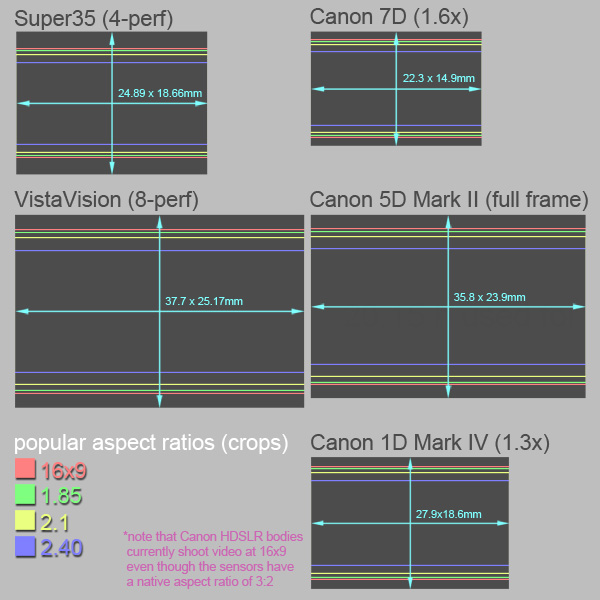
Film and Canon Frame Sizes and Common Aspect Ratio Crops
The above graphic shows the physical frame size and sensor size of motion picture film formats as well as the different frame sizes available from Canon. The vast majority of feature films have been shot on Super35 motion picture film or a variation of the 4-perf concept and then cropped to a specific widescreen aspect ratio chosen by the filmmakers.
An interesting format that spawned out of the 1950’s was an 8-perf “widescreen” format that was geared more toward movie theater screens. It produced a larger cleaner negative (less grain) which is why it sprung back to life in the 70’s for Star Wars for use on visual effects shots. Finer grained film stocks, anamorphic systems, and 70mm seemed to push VistaVision to the side shortly after it’s introduction. However, VistaVision has remained a useful format for large budget visual effects features to this day.
The 5D Mark II for me acts as a mini digital VistaVision camera. This is impressive as a 1000 feet of film alone is about six pounds, which is more than a 5D Mark II with a 50mm f/1.2L. Add a whole camera system to that equation you’ll be dealing with much more weight and size. More like 20 pounds and the dimensions of a small shipping box.
With a 5D Mark II body you get a compact system that shoots on a very similar format to that as one of the larger frame coverage cinema camera systems ever invented. An extremely enticing concept for cinematographers at every skill level. And as an added benefit, the larger sensor size gears itself to better low light performance.
Lens Madness
Crop factor has been discussed to death elsewhere, so I’ll keep this brief. In still photography a Canon 5D Mark II would be considered a “full frame” body. Photographers get used to a normal 50mm prime being a “normal 50mm prime”. However, in motion pictures Super35 is the standard “full frame” and a 50mm punches forward and produces the field of view of around 75mm on the smaller film plane. A 25mm, 27mm, or 32mm cinema prime would be more of a “normal lens”. The Canon 7D produces a much more similar feel for each focal length if you are used to shooting on Super35. For this crop factor madness and relation you must keep in mind the sensor size and pay attention to field of view of a lens if you want to follow any common shooting mindset. Below is how I’ve tackled the popular cinema focal lengths with a 5D Mark II sized sensor using Canon, Leica, Olympus, Zeiss, Sigma, Nikon, and other lenses.
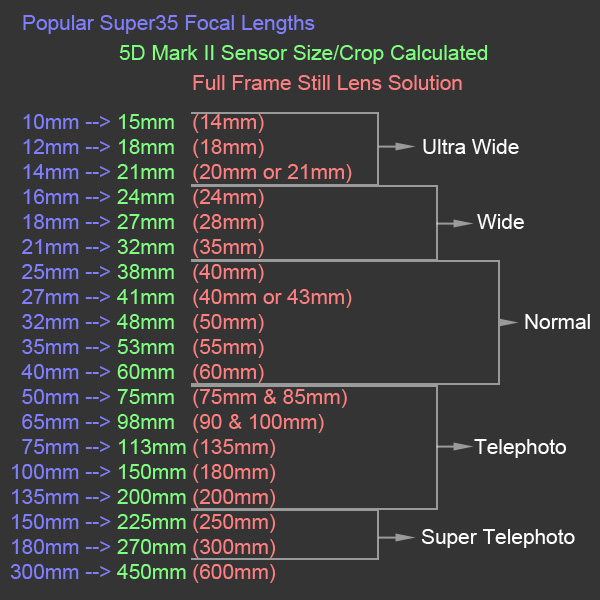
My full frame lens mindset in relation to Super35 focal lengths
These aren’t hard rules or anything, but this has certainly helped me keep a sort of “cinematographers eye” when it comes to different shot setups. A quick additional thing to note, since the frame is larger on a 5D Mark II we do have more power over depth of field at different focal lengths within the frame. While these larger sensors are great for shallow depth of field effects I like to go a little deeper with the aperture than I would with say a 7D or Super35 camera. Where I would find myself shooting at f/5 on Super35 when setting up an over the shoulder shot, I may choose to play around f/8 or f/10 on a 5D Mark II for a similar frame.
Limitations, Frustrations, and Tears.
Well it hasn’t all been rainbows and unicorns. There are many issues HDSLR shooters have faced with these tiny cameras. I’ll skip over the tragedy of 24p being omitted from the 5D Mark II at the time of release and about a year later being updated in firmware as that “issue” has now been remedied.
When shooting, there are many things to be aware of and situations that you’ll want to to take special care with. Rolling Shutter artifacts are high on that list. Just whipping the camera around or even holding it right in your hands produces a “jello camera” effect that you’ll want to be cautious about. There are software solutions to this problem, but if you get “too crazy” or have constant vibration even those solutions can’t save you.
Another important thing that can be fixed in post, but should also be taken into consideration is moire and the difficult to render patterns that would cause it. Again, there are ways to fix this in post through chromatic blurring, but you lose some color quality that you’ll have to color correct on top of your moire reduction technique after the fact.

Corrected Moire Artifacts
70-200mm f/2.8L IS at f/8. ISO 100 at 1/50th.
The maximum recording time on these cameras has also frustrated many shooters. They are limited to shooting around 12 minutes of material. For cinema veterans this isn’t the end of the world as a 1000 foot load of Super35 at 24p is about 11 minutes worth of shooting. Then you have to reload. However, if you want to record a live event you will need to cut and start shooting again every 12 minutes or so. This type of coverage is where I feel video cameras currently are still much more useful.
On a similar note, the lack of a powerful autofocus system while in video mode is a big issue if you are using the camera as a camcorder. In cinematography we are pretty much manually focusing 100% of the time and pulling focus via a follow focus device of some sort. This provides ultimate control and a level of selective “craftsmenship” to the final image that you can’t get with autofocus at all. But currently using a follow focus is real tricky on HDSLRs due to the lack of a high resolution live viewing option. There’s no 720p or 1080p output while recording on a 5D Mark II. Even with the use of an external monitor or an LCD viewing loupe it’s pretty difficult. This will likely fixed with our next round of cameras and a minimum 720p constant output should be enabled while recording. We’re already seeing electronic viewfinders from third parties hitting the market now.

Shallow Depth of Field and Manual Follow Focus techniques require practice
85mm f/1.2L at f/2.0. ISO 320 at 1/50th. (Color Graded)
For many audio syncing has been a pain due to the lack of a higher quality audio connections and mixing control on HDSLR bodies. However, I come from the motion picture world where slating your shots with a clapboard is pretty much standard and people for decades have been syncing audio that way. Timecode would be welcome of course. It’s certainly something that could be improved upon by maybe having an attachment sold separately with XLR connections and realtime audio monitoring, or perhaps even a micro XLR cable built right into the cameras.
A much bigger issue for me has been the video codec. Canon cameras currently shoot in a lossy h.264 codec that has a fairly “blocky” compression. The real issue with this is pushing the material in terms of color work and exposure adjustment in post after shooting as the blockiness is really distracting. Also, there’s simply not a lot of latitude within the dynamic range and color depth with this lossy recording format. You don’t have anywhere near the control over the image after shooting compared to modern high end digital cinema cameras or even prosumer video cameras. I imagine we will see a new MPEG2 based codec or maybe even get the “holy grail” of a raw type video codec one day very, very soon. I’ve enjoyed working with the RED ONE and EPIC .r3d “raw” files through REDCINEX and Adobe Premiere Pro. I hope others look at how this was done and implement a similarly powerful and useful technology.

Be cautious about highlights when exposing!
85mm f/1.2L at f/2.8. ISO 320 at 1/50th. (Color Graded)
There was a slight interesting thing that users noticed with shooting video with Canon cameras when it comes to ISO settings. There seemed to be less noise in the image when the ISO values were set to 160, 320, 640, 1250, 2500, 5000 yet more dynamic range in the “even ISO” range. It’s something certainly to be aware of in different shooting situations. A popular rule/method that some go by is “even ISOs for outdoors, odd ISOs for indoors”. For professional work I try to avoid shooting past ISO 640 and 800. However, there are post processing solutions to reduce noise in an image if you have to shoot further into the darkness. You can indeed get usable results at ISO 5000 with quality post work.

Pushing the ISO allows you very low light, but at a cost of image quality
50mm f/1.2L at f/2. ISO 2500 at 1/50th.
The last note I’ll make about the downsides to HDSLR material is the resolution of the 1080p output. All pixels are not created equal and for users of higher end systems they all notice when working with HDSLRS that the 1080p output isn’t really a true 1080p. It’s a bit soft and in a totally different ballpark in terms of pure resolution out of camera compared to more expensive systems. Some sharpening in post can help with this, but that’s not a perfect solution. It is indeed a trade off in terms of price versus performance. There are many who compare HDSLRs to say the ARRI Alexa or RED EPIC, but honestly they really aren’t in the same realm when it comes to true image quality and there’s a reason for the huge price difference between systems.

Anamorphic shooting is an option, although difficult and pricey.
Iscorama 50mm f/2.8 Anamorphic 1.5x at f/11. ISO 100 at 1/50th.
An interesting (albiet alternative) thing you can do to “squeeze” the most out of the resolution of a HDSLR is to shoot with anamorphic lenses. Anamorphic lenses compress the image within the frame. With a vertical resize you can squash the material back to a normal looking image and indeed have a higher quality/resolution image in a different cinematic aspect ratio. It’s a neat idea, but honestly an expensive concept that’s not very flexible.
Picture Profiles

Technicolor’s CineStyle Picture Profile allows you to shoot in subtle light
50mm f/1.2L at f/2.0. ISO 320 at 1/50th.
Out of the box Canon HDSLRs produce very nice quality video files. However, they lack the flexibility and feel of higher end cameras and the formats they record in. One way you can combat this is the use of custom Picture Profiles. Easily one of the most exciting developments this year has been the release of Technicolor’s CineStyle Profile. This Picture Profile creates a flatter image with more highlight and shadow detail which is more more suitable for color correction and color grading in post. There have been a few “flat” Picture Profiles prior to Technicolor’s, but none as acurate in color and useful for post work. I shoot all of my material currently with CineStyle to stay consistent across the board when it comes to my image pipeline from camera through post. Also, one of the biggest advantages about CineStyle is the ability to shoot in a “softer” more natural style and avoid that typical contrasty video look.
The Camera Rig and Gear
One of the more daunting things for photographers moving over to motion work is camera rigging and gear. Suddenly you find yourself in a position where you’ll want to add things to your camera to assist with its operation. Follow focus, audio recorders, external monitors, viewfinders, matte boxes, and more. To complicate things further actually moving the camera to make shots more dynamic requires special equipment dependant on the type of movement you’d like to achieve. Camera sliders, jibs, dollies, motion control units, steadycam systems, shoulder mounts, etc…. Not to mention that you’ll probably want to pick up some decent quality continuous lighting equipment. There are many different brands, varieties, and levels of quality to products on the market. But, basically they all lead up to you the shooter spending more money on gear. The bonus of much of this equipment is, much like lenses, you’ll be investing in their future value as you’ll probably have much of it for the rest of your shooting career. Purchase carefully.
For my own “rig” I have put a focus on being portable, versatile, and sturdy. It consists of many components, but the general idea is for the rig to be able to go from shoulder mount to tripod extremely quickly. You can also see that with little effort I can configure the rig in many different ways depending on the components that I desire to attach and use.

My somewhat versatile HDSLR Rig
Some quick advice for beginners out there. Things you’ll want:
-One good and sturdy tripod with a 75mm or 100mm bowl.
-A nice “real” fluid tripod head that can support at a minimum 15lbs.
-A follow focus unit and follow focus gears for your lenses.
-A DSLR “viewfinder” like the Zacuto Z-Finder.
-A pair of basic 15mm rods and camera base to mount to the tripod (and to attach accessories to).
I have made a much more elaborate video on my rig mindset which you can view here on vimeo if you want to go into more detail.

Cool to the touch LED Panels and Daylight Balanced Fluorescent
I’ll briefly touch on the lighting equipment I use. I have several 300, 500, and 650 watt quartz-halogen lights, but most of those stay in storage these days. I’ve switched from my “hot lights” over to “cool lights” over the last few years. I’ve picked up 7 daylight balanced LED panels as well as a few daylight balanced fluorescent fixtures. I like having lights that are quick to setup, compact, and safe to handle. It also allows you to put lighting gear closer to your subject without cooking them. There has been some big advancements in lighting in the last 15 years and things are still moving quickly on this front. Purchase wisely. Rent when you need bigger or more lights.
Basically the mindset I’m after is that one of the strengths behind HDSLRs is their compact size. By focusing on that concept I’ve been able to scale a lot of my equipment down to stay relatively lightweight and portable. I don’t go this way for everything though. Anything that the camera mounts to I focus more on stability and try to balance out the need for portability.
Post Pipeline
In my professional work I have to do a lot of post work to HDSLR material before it is up to snuff for the big screen. I’ve broken it down to a pretty consistent pipeline.
This starts with the edit. I personally prefer working with Adobe Premiere Pro CS5 for all of my personal editing. It’s CUDA support and Mercury Playback Engine allow me to work not only in full HD with HDSLR material, but also higher resolution material from higher end cameras. I do often have to work with studios that are Avid based or users who prefer Final Cut Pro. That’s where communication really comes into play and the value of .edl file management is revealed.
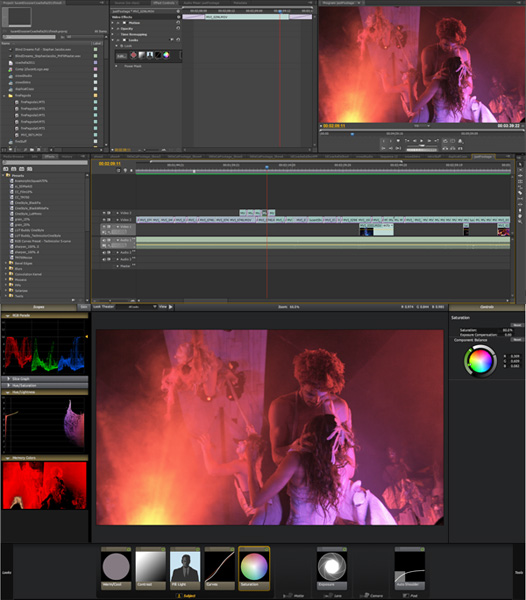
Editing in Adobe Premiere Pro CS5 and Color Grading in Red Giant Looks II
Once takes have been selected and cut I go in and work on the material and start problem solving. If there are any issues in terms of quality control, this is the time to handle it. Intermediate codec encoding, noise reduction, chromatic blurring to fix moire, rolling shutter correction, upressing/up scaling, sharpening, color correction, and applying a film grain pattern. Some or all of these things need to happen depending on the content of the material and what it’s being used for. After the post processing has been done to the material, it is ready for a final color grade.

Original Material (top) Color Grade (Bottom)
50mm f/1.2L at f/2.8. ISO 640 at 1/50th.
When all material is finished it needs to be exported for delivery. This largely depends on the usage and client. If it’s for a film out, I often export .tif, .cin, or .dpx sequences to shoot out on an ARRI Laser Recorder. If exporting for video delivery, Avid DNxHD or bringing the material over into the Mac world for ProRes encoding are two extremely good options. For web delivery, H.264 is a great way to go. It will really depend on the client’s specifications and varies wildly depending what your final image destination will be.
Final Thoughts and The Future (when cars fly)
A lot has changed for me since I shot my first test HDSLR video in Santa Monica 3 years ago. I certainly wasn’t expecting the amount of work that HDSLRs have led me to, but I’m certainly grateful as it’s been great fun running around, shooting, and problem solving with these little monsters. It’s been a bit frustrating at times and I’m very curious to see where camera manufacturers will be taking us. Sony has stepped up to the plate and released their F3 and FS100 with Super35 sized sensors as well as high quality color output. RED has something up their sleeves with the Scarlet coming this November. Sony has also just announced their plans for new HDSLRS with the A77 announcement.
Canon, Nikon, and Panasonic HDSLRs have been a moderate revolution for independent filmmakers and professional cinematographers. The 5D Mark II alone has been on the market with a very minimal dip in retail price over the years and has tapped into a brand new consumer marketplace. From a camera manufacturers stand point this is a huge win. I only hope and implore manufacturers of these tools to keep developing, increasing the image quality, and pushing more useful features into these camera bodies. The technology is here now to produce much higher resolution video, more dynamic range, and faster frame rates that can all squeeze into a compact body. There’s so much room to grow. How fast we’ll see that growth is completely in their hands. Very soon we’ll have their answer. Let’s hope it’s as revolutionary as the first generation.

October, 2011
About Phil Holland
Phil Holland has been working professionally in motion pictures for over 12 years. He lives and works in Los Angeles, California. Currently he is instructing “Digital Photography for Motion Pictures and Games” at the Gnomon School of Visual Effects for the Summer and Fall terms. He has also recently released an instructional video called “Exploring Photography” with The Art Department that covers shooting through post processing. To see more of Phil’s work, visit http://www.phfx.com.
You May Also Enjoy...
Capture One Pro 11 Overview
FacebookTweet Fast, Powerful, Flexible and Versatile This Capture One Pro 11 review covers what is new in Capture One and how it can benefit you.
Shootout
If you're tired of digital vs. film comparisons, or don't care about the revolution that's currently going on, then please do not feel obliged to

