Alain Briot is one of the most successful landscape photographers working in the American Southwest today. His work is widely exhibited and collected. His new monthly column for this web site, of which this is part, is calledBriot’s View. An extensive interview with Alain is included in Issue #1 ofThe Luminous Landscape Video Journal.
This article and accompanying photographs are Copyright 2001 by Alain Briot
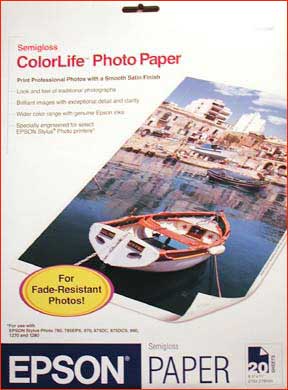
Specifications
– Available in 8.5×11 and 13×19 size
– 10 mil thickness
– Wider color range with Epson inks
– Recommended for Epson 780, 785EPX, 870, 875DC, 875DCS, 890, 1270, 1280
– For use with dye-based inks only, not compatible with pigment inks
– Epson rates the light fastness of ColorLife paper as “high”. Matte Paper Heavyweight is also given a rating of “high” while Premium Glossy Photo Paper and Photo Paper are given a rating of “Low”. Epson does not give specifics as to how many years “high” and “low” represent. So far I have not seen independent light fastness tests (such as those ofWilhelm Imaging) for this paper.
– Media Type (in printer driver) must be set for Photo Quality Glossy Film
-Epson SKU #ºs : 8.5×11 : SO41500 $15.30 : 13×19 SO 41501 $51.30
Personal impressions
ColorLife has a very nice feel, similar to a semigloss finish with a satin (finely grained) surface reminiscent of certain Kodak resin coated papers. I find this surface very pleasing to the eye. However, the slight texture tends to exaggerate the printer’s dot pattern. For this reason I recommend printing at 1440 or 2880 dpi on this paper. I sometimes print at 740 dpi on smooth finish papers such as Matte Heavyweight or Epson Premium Photo Glossy but do not recommend doing so on ColorLife paper.
Prints made on an Epson 1270 exhibit excellent color intensity and purity thanks in part to the pure white surface of ColorLife. When comparing prints done from the same file on the same printer I like the color balance of ColorLife a lot better than that of Epson Premium Photo Glossy (EPPG). EPPG tends to darken or dull certain colors at times.
The ink takes some time to dry on ColorLife paper (a few minutes). For this reason sheets cannot be stacked into the printer but, instead, need to be fed one by one. Staking the sheets and letting the printer run unattended may result in prints sticking to each other in the output tray.
Adjustments
Epson recommends some color adjustments when using this paper with the “Photo Glossy Film” selected in the printer driver. These adjustments won’t be necessary when new drivers are released with a “ColorLife Paper” setting. I personally did not see the need to adjust the color with my files but if you need to adjust the color balance of images printed on ColorLife paper here is what Epson recommends:
In advanced print settings select “Color Controls” and “Mode > Photorealistic”
Adjust the color sliders to these settings:
Cyan and Yellow: -7
Magenta: -12
If you need to reduce the red tones further this additional adjustment may be necessary:
Magenta: – 13 to -17
Conclusion
Epson ColorLife Photo Paper is an important addition to Epson’s paper line-up. ColorLife offers an archival alternative to Epson’s Matte Paper Heavyweight allowing one to print on semigloss paper for a traditional photographic look without sacrificing color fastness.
A review of Epson’sC80 printerby Alain Briot is also available.
Alain Briot
Chinle, Arizona
November, 2001
alain@beautiful-landscape.com
http://www.beautiful-landscape.com
Epson ColorLife Paper Update
![]() 11-20-01
11-20-01
A profile for ColorLife Paper is now available from Epson. This profile is printer-specific and should fix the need for color adjustments when using ColorLife paper. The URL for the Epson 1270 ColorLife profile is:
http://support.epson.com/hardware/printer/inkjet/pho127/index.html
Profiles for other printers are more likely available although I haven’t checked. To find out if a ColorLife profile is available log on to the Epson printer driver download area for your specific printer.
Epson recommends that you follow these steps to apply the profile (this text is from the Epson read-me file which accompanies the profile):
1. Open your application and click Print in the File menu. You see your application’s print dialog box.
2. Set the Media Type toPhoto Quality Glossy Film
3. Select Custom and then click Advanced to open the Advanced settings menu.
4. Choose No Color Adjustment under Color Management.
5. Select either Photo – 1440dpi or Photo – 2880dpi (if available) as the Print Quality setting, then click OK.
6. In the drivers Print dialog box, choose the Epson xxxx ColorLife 1440 2 profile from the Output Profile, Space, or Print Space Profile menu.
Note: The profile name appears different than the file name that you copied to the folder for ICM or ColorSync profiles. The profile name is displayed as Epson xxxx ColorLife 1440 2.
7. Uncheck the Printer Color Management box (if available).
8. Click Print to print your image.
Alain
This is one of a regular series of exclusive articles byAlain BriotcalledBriot’s View
If you enjoyed this article, as well as the hundreds of other tutorials, features,
reviews and essays on this site, you can support its continued growth
and discover an exciting new photographic resource by …
You May Also Enjoy...
The Best Light
— Part Four of Nine — How to Find the Best Light for a Specific Photograph Article and Photographs by: Alain Briot Alain Briot is
