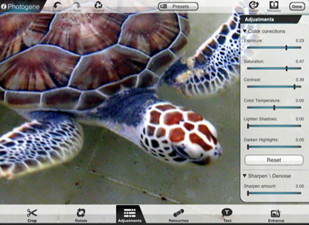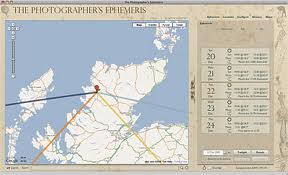iOS 5.0 or 5.1Apple’s iOS has been around since the release of the first Iphone. It’s a mature, if somewhat stodgy product. The best thing about it is 10’s of millions of iPhone users, including maybe you, are familiar with it. Like most Apple products, you are given few choices for most operations. Your photos will be stored where the Ipad wants to put them in folders that are given a predefined alpha-numeric name. The names are 822AAAA, 823AAAA,etc. Support for all common RAW file types has been built into the OS since version 3.0. This is a real plus for serious photographers. |
Android 3.2 or 4.0The release of Android 3.0 was a complete rewrite of the mobile phone version of Android designed for the tablet PC. It was somewhat buggy, but those bugs have been swatted in the current 3.2 version. The all new version 4.0, aka “Ice Cream Sandwich”, will be an evolutionary upgrade to the OS. With a good file management program likeES File explorer, which can had from the Android App Store for free, you can place your photos in any folder of your choosing. The names and location of the folders are totally configurable by the user. Android has no built in RAW file support. Fortunately an App calledRawDroidis now available for free which can handle all common RAW file types. I have used it and it is quite adequate to examine and cull your shots. |
ioS Photo Handling
To import your photos into the Ipad, you plug the Apple SD card reader or USB adapter and your card reader into the Ipad expansion port. When it sees the DCIM folder with the photos, it will ask you if wish to import them. If you choose yes, it will import all new photos on the card. It will not re import photos that are already stored on your Ipad
After import, the default Ipad Photo App can be used to inspect and cull the photos. It can delete photos, but it can’t edit them in any way. It can handle both RAW files and jpegs.
When you get home and hook the Ipad to your Mac, it will start the sync process. If you have not changed anything, it will move the photos to the Iphotos library. In this library they can only be viewed by Iphotos. If you want to use Lightroom or Photoshop instead, you must go into the Iphoto setup mode and change the default application and folder to be used. This is fairly simple to do and only needs to be done once. After copying the photos, it will ask you if you want to remove them from the memory card.
If you have a PC instead of a Mac at home, the Ipad will appear as an external storage device when hooked up to it. The photos you have shot will be in folders contained within a folder called DCIM. You can then transfer them by hand to a folder of your own creation and proceed or allow a program like Lightroom to do it for you.

Android 3.2 or 4.0 Photo Handling
To import your photos into an Android tablet, you plug your card reader into a USB port on your Android tablet, the OS will scan it. If it finds a DCIM folder it will make note of all the jpegs and you can view them on the card with the default Gallery App. If you wish to copy them to the tablet, you can do so with ES File explorer. You can name the folders anything you choose and place them where you like. If you put your folders under the systemPicturefolder the Gallery app and all other Android photo apps will see them. If they are RAW files you must useRawDroidto inspect and cull them.
When you get home and hook your tablet up to your PC or Mac the tablet will appear to be an external storage device. All of the folders are visible on the tablet. You can use the Mac Finder or the Windows explorer to move your photos from the folder you stored them in to the final destination of your choosing.
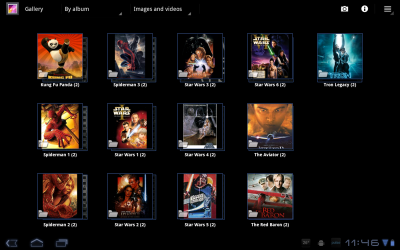
Ipad Photography AppsMy pet peeve for the Ipad is it’s default PDF viewer is poor. It can not handle password protected PDF’s and it does not handle internal PDF links. FortunatelyIbooks, which is a very good reader is downloadable for free, For the life of me, I don’t know why it doesn’t come with the Ipad.Goodreaderis an even better PDF reader and it costs $5.99. As a bonus it allows you to transfer photos and books wirelessly to your Ipad. If you hate cables and want more control over downloading your photos than the OSX synch process gives you, I recommendPhotoSynch. It allows you to wirelessly transfer photos from your OSX or Windows PC, to and from your Ipad. It costs a mere $1.99. If you are a landscape photographer,Photographers Ephemirisis a great app. TPE is designed to allow outdoor photography shoots to be planned to ensure the best light for your subject. If I need to edit photos on the road. I’ll take my 13″ Macbook Pro along, but if you must edit photos on your Ipad,Photogeneis IMO the best app around. It has, level, curves, dodge, burn tool built in. The newest version has even added a healing tool, all for $2.99. It maximum image size is 21MP on the Ipad 2. Plenty big for most users. Nikon D3x users however are left out. |
Android Photography AppsThe default Android book reader is quite full featured and will work properly with any book that I’ve thrown at it. There is an Android version ofPhotographers Ephemirisand it works the same as the Ipad version. Adobe Photoshop Touchis a good photo editor for Android, but beware that it’s maximum image resolution is 1600×1600 pixels, so it’s good for web size images only! If you unhappy with the stock Android Gallery viewer,Quick Picis a good alternative and is a free dwonlad. |
|
|
About Miles Hecker
Miles has been involved with photography for over forty years. He teaches digital photography at Casper College in Casper,Wyoming. His photos have won awards fromNatures Best magazine,Photo.net, The Luminous LandscapeandWyoming WIldlife . Miles’ photos have been published in American Vignette, Backpacker Magazine, Natures Best Images, Popular Photography, Wyoming Audubon, and Wyoming Wildlife. He is co-founder ofWyoFOTO LLC.
You May Also Enjoy...
DxO One Hands On Review
I have anxiously waited to try out the DxO One since it was first announced. I always look forward to new and groundbreaking technology and