
TheFujifilm Finepix X100, to give it its full name, has been one of the most eagerly awaited new cameras of the first half of 2011. Announced at Photokina in September, by the time the X100 started shipping in Europe and the Far East early in March an almost cult-like following had developed.
The tragic Japan earthquake and its aftermath halted production before many cameras had been produced, and as a consequence the few units that had been delivered by the end of March – mostly in Asia – started selling on eBay for as much as double their $1,200 list price. In early April a small initial North American shipment that had left Japan before the earthquake began to fill dealer back-orders. Fujifilm has announced that production has now (early April) resumed, but there are likely to be parts shortages for some time, and so meeting the heavy world-wide demand may take quite a few months.
Ladder and Wall. San Miguel de Allende. March, 2011
Fujifilm X100 @ ISO 200
What’s The Fuss About?
To properly appreciate where the X100 fits into the current camera spectrum requires that one not make too many undue comparisons. The camera really needs to be considered on its own merits, or failings.
What the X100 is, is a camera with no precedents and many antecedents. It looks a lot like an M series Leica, and many of that marque’s historical peers from Contax and Nikon, among others. Like the Leica X1 it has an APS-C sized sensor, but it is a lot less expensive and also has a unique hybrid viewfinder. Indeed it’s the X100’s unique viewfinder that separates it from anything that’s come before.
The basic feature list is straightforward…
-
12.3 MP APS-C sized CMOS sensor
- 23mm f/2 lens (35mm in full frame terms)
- hybrid optical / electronic viewfinder
Those are really the salient points. The rest includes a traditional set of exposure controls, including a traditional shutter speed dial and an aperture ring around the lens. There is of course a rear LCD and the usual set of digital controls.
Just as important is what’s not there. There is are no scene modes (no “grandma and the puppy” at sunset mode). This is clearly, by price as well as feature set, a camera aimed at the experienced photographer who wants a straightforward travel and street shooting camera with as few gizmos as possible, but with a maximum of manual controls along with very high image quality.
Does the X100 deliver? Let’s see.
Zig Zag Road and Wrapper. San Miguel de Allende, Mexico. March, 2011
Fujifilm X100 @ ISO 200
Ergonomics and Build Quality
For photographers of a certain age, picking up the Fuji X100 for the first time will bring a tear to your eye. This is the way that cameras used to be made, and only a few still are. Solid alloy chassis, magnesium top and bottom plates, solid metal top panel control knobs such as the shutter speed and exposure compensation dials and a lens mount with knurled metal tabs for changing the aperture ring. Yes – the X100 has a real aperture ring.
The camerafalls nicely to hand, as car reviewers are wont to say. It feels right and because of the superior build and materials quality feels worth every penny of its $1,200 list price. There is a slight bulge under ones right hand that makes holding the camera comfortable. It isn’t quite a grip, but enough so that ones fingers have something to latch on to. Though of all-metal construction the X100 is light enough to carry over one’s shoulder, around ones neck, or even in hand all day without fatigue. A large memory card, and an extra battery in one’s pocket, and you’re set.
There is a shutter release in the classic position, and it even has a classic mechanical shutter release cable thread. I’m all for nostalgia, but frankly I would have preferred an electronic release socket as well.
Just beside the shutter release is a smallFnbutton, which can be programmed to perform a number of functions, including ISO setting and ND filter activation. More on this later.
The front panel has a lever, reminiscent of an M Leica’s frame line selector lever, that switches between the OVF and the EVF.

The Lens
The camera’s fixed lens is a 23mmFujinon Asphericwith an f/2 aperture. The lens has a knurled ring with projecting tabs for aperture adjustments and with click-stopped apertures to f/16. There are no half or quarter stops, which would have been appreciated.
The camera comes with a metal lens cap, which is lined with rubberized felt and which fits snugly over the front of the lens. Don’t lose it. It’s likely to be an expensive one to replace.
Unlike many digital cameras with built-in lenses the lens does not extend when focusing or when the camera first powers up. That’s the good news. The bad news is that there is no filter ring or means for attaching a lens shade. One needs to unscrew a cosmetic ring and purchase an adaptor which then allows 49mm accessories. I’m sure that the lens’ low profile could have been retained and a filter thread incorporated if Fuji had wanted. It’s disappointing that it wasn’t.
There are three focusing modes available via a sliding switch on the left side of the camera; Single Focus, Continuous Focus, and Manual Focus.
Autofocus and Manual Focus
Autofocus uses contrast detection, is quite fast and seems very accurate. Not as fast as a Panasonic GH2, but fast enough that it doesn’t feel like it’s getting in the way. My preferred way of working with just about any camera is to put AF on a rear button rather than on the shutter release, and the X100 allows this. When the camera is set to Manual AF the rear AF/AE button becomes a single shot AF button. Nice.
There is the ability to change the size of the focus spot, and also its position within the frame, but I find this to be somewhat redundant. Set it to small center point, manual focus mode, point at the desired subject and then hit the AFL button. Now, frame the shot and take it. It can be convenient to have movable focus points when a camera is used on a tripod, but somehow I don’t think that many people will be using the X100 on a tripod much.
What isn’t so nice is manual focusing. It is fly-by-wire, which means that its electronic and without a physical connection between the focusing ring and the actual focusing mechanism which is servo driven. The problem is: the some 30 quarter turns from one end of the range to the other. If you’re going from mid-range to infinity, the number of turns isn’t so bad, but neither the rear screen nor the EVF is of high enough resolution for accurate focusing by eye. Pressing in on the rear thumb wheel gives a magnified view for focusing, but it’s still not good enough for truly accurate work. I’d stick with AF on the AFL button.
DOF Scale
There is a distance scale along the bottom of the display, and it shows the focus distance that you or the camera have chosen. It will also display the depth of field that a given aperture will produce. This is a very nice feature and will be appreciated by street photographers looking to set their camera to its hyperfocal distance for rapid-response street shooting. Alas, the almost unusable manual focus problems with this camera make doing so tedious at best.
A bit of a work-around is to set the camera to manual focus, and then use the AF/AE button to autofocus on something at a typical distance. Now change the aperture to something that gives you the DOF that you want according to the scale, and refocus manually, though it may take quite a few turns of the ring to do so. The focusing ring is also quite narrow, which makes manual focusing less then a joy. This is clearly an AF camera with manual focusing provided as an afterthought.
The Sensor
The sensor is a 12.3 Megapixel CMOS device of APS-C size. While some might have hoped for something with a bit higher resolution, say 17MP, I don’t agree. By combining a relatively large sensor with a relatively low pixel count Fuji has ended up with a winning device. As will be seen, the camera’s very high image quality as well as high ISO capability makes the trade-off against higher resolution well worthwhile.
Judged purely subjectively (lots of the usual suspects will be doing technical reviews in the days ahead for those that need them), it’s hard to find any fault with the X100’s image quality, especially when combined with its mated lens, which is similarly first rate.
The resolution of this combination seems higher than the pixel count would suggest. I know. I know. 12MP is 12MP. But, that’s why I care less about lab tests than I do real world experience. I have made high cropped prints at 160 ppi from the X100 that rival those from other cameras at 300 ppi. How so? I have no idea. But I know what I see.
High ISO
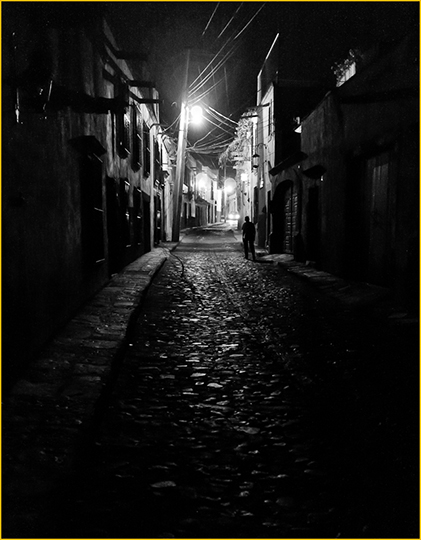
Calle Recreo at Night. San Miguel de Allende. March, 2010
Fujifilm X100, f/2 @ ISO 6400
I haven’t used, let alone tested, every camera on the market. But I am familiar with the amazing low light capability of the Nikon D3, and I am confident that in terms of high ISO noise performance the X100 is close to it. ISOs up to 3200 is so relatively noise free that I wouldn’t hesitate to use any speed, even for critical work. 3200 is very good, and even 6400 only needs a bit of clean up (especially in B&W) to be very usable. ISO 12,400 is an available boost setting, is noisy, and has some blotchiness but will be fine for photojournalists photographing black cats in coal mines.
Below is a 100% crop of the above shot done at ISO 6400. Note that some flare is visible, but that’s not atypical when shooting directly or slightly off axis into bare light bulbs when wide open. Under normal shooting situations flare and ghosting is very well controlled.

100% crop of above ISO 6400 image
JPGs
I rarely shoot JPGs, so I can’t comment much on those from the X100 other than to say that at default settings I find colour, contrast, and saturation to be quite neutral. For those that want to customize their JPGs the camera offers a wide range of controls, including the ability to select three major “looks”…Astia,ProviaandVelvia. These are Fujifilm’s major film types (remember film?) providing soft, neutral, and saturated colour palettes.
For those that like to play with such things, it is possible to do in-camera JPG production after the fact, using all of the camera’s image processing controls. Of course it would be preferable to do this in decent raw processing software, but it is fun to play with, especially while waiting for Adobe, Phase One, DxO, and Apple to produce versions of their raw software that supports this model.
Raw Software
The X100 comes with the usual Silkypix raw software. I will simply be polite and say that this is not my favourite raw software. Is it anyones?
But, it’s free.
My suggestion is that until one of the major raw software publishers supports the X100, shoot combined raw and JPG, work with the JPGs and wait for something better.
I was fortunate to have a pre-release of one of the major raw programs to work with that supports the X100, and so I didn’t have to suffer with Silkypix.
Turn On Time
Turn on time and recovery from sleep mode are not impressive. Whereas most recent model cameras are “awake” almost the instant that they are turned on, the X100 takes what seems like about 3 seconds till it can take a shot. This isn’t a deal breaker, especially when you’re aware that they delay will be there, but I have to wonder what takes so long.
The Rear Control Dial
Possibly the most egregious design error on this camera is the rear control wheel. It’s almost as if after designing the camera’s top panel controls, wonderful viewfinder system, superb sensor and excellent lens, the “A Team” went on vacation and the “B Team” were called in to finish the job on the rear controls.
It’s too small, too flimsy and tries to do too many things. So far every reviewer of the camera that I’ve read has made similar complaints, so this isn’t just Reichmann being a curmudgeon. This thing is just not that well designed.
The center Menu/OK button is tiny, making it almost impossible to press it to get to the menu system without accidentally also pressing the edge of the rotating ring and inadvertently activating Drive / Delete, White Balance or one of the other controls that surround the ring.
Instead of a wide cosmetic ring with function logos on it, if the small center ring was made full width and had slightly stronger detentes the center button could also have been made larger.
Fujifilm – please call the A Team back on the job and have them come up with something better for the next generation of this otherwise beautifully designed camera.

The Menus
The camera’s menu system is divided into two parts, aShooting Menuand aSetup Menu. The Shooting Menu is four screens long and the Setup Menu is six screens long. Many camera makers, instead of having long scrolling multi-screen menus, have instead more menus, each just one screen long. I find this preferable.
The X100’s problem is compounded by the fact that one has to go into the menus to adjust a number of important functions, and related functions aren’t even located near each other. For example, the ISO setting is on the Shooting menu, while the AUTO ISO setting is on the Set Up menu.Why? Please tell me why?!
Now it gets fun –not!
There is only one programmable Function button, located on the top panel, near the shutter release. It can be programed to activate a number of important functions which are otherwise located deep within the scrolling menus. So for example, if you make it access ISO (which is what I do), and you want to use Auto ISO, you can’t turn this on and off with the ISO control, but have to go into the menus to do so. Frustrating.
Having only one Function button means that other important functions are also menu constrained. For example the built-in ND filter. Because the X100 uses a leaf shutter, at some apertures high shutter speeds can’t be used, which can be limiting in daylight. Hence the ND filter.
Now, there is a possible second Function button, if Fuji engineers would activate it. It’s labeled RAW and is located on the rear panel. What does it do now? If you’re shooting in JPG, it lets the next shot be raw, or if you’re shooting in raw, it lets the next shot be a JPG. I suppose some people might want or need this but why not also allow it to be a second customizable Function button? This would enhance the X100’s control-ability immeasurably.

Waiting Since 2007. San Miguel de Allende. March, 2011
Fujifilm X100 @ ISO 200
Custom Settings
This is another area of annoyance. It is possible to set up three differentCustom Settings, but with the exception of ISO these settings only relate to things that affect JPGs. None of the important settings, such as shooting speed, ND filter, Auto ISO and the like can be programmed. There also isn’t anything like aQuick Menusystem, or aMy Menusystem, where the most recently used menu items are readily available or can be grouped together manually.
Indeed almost nothing on the camera’s menu system is sticky. If you buy an X100 you’d better be prepared to spend some time memorizing where various settings are located because otherwise you’re going to be spending a lot of time searching for them.
When combined with the too small and too finicky scroll wheel, the settings aspect of the X100 becomes really annoying. Toward the end of this review I have some suggestions on how with just a bit of programming (no physical changes needed) Fujifilm could make this camera much more efficient and pleasant to use.
Battery
The X100 uses a 1700 milliamp battery, which does a decent job. How many frames you get will of course depend on whether you use the LCD, the EVF or the OVF. Counter-intuitively, the OVF uses more power that the EVF – due to its data overlay. That’s why it has an OVF Power Save Mode (see below).
Fortunately the NP-95 battery is a common one and I would advise picking up a couple of spares if you’re heading out for a long day’s shooting.
What struck me as curious is that the battery fits into the compartment four different ways, with of course only one of them being the correct orientation. Most companies notch their cameras so that the battery can only fit in the correct way. When working quickly this isveryannoying.
Also annoying is the charger. It is the type with a separate power cord. These take up a lot of room in ones pack. Given that Japan, the US, Canada, Mexico and a number of other countries all use the dual flat blade plug type, representing about half or more of the world’s market, it seems curious that Fujifilm has not provided one in these markets, especially on a pricey camera such as this one.
I was also puzzled by the charger itself. It has a removable plastic end piece that holds the battery in place. The thing easily falls off (it is non-locking) and I know that the first time I throw the charger in my suitcase it will disappear into the far recesses of the bag, not to be found again without a struggle. Since the battery won’t charge without it in place, I really have to wonder who thought that this was a good idea, and what purpose it serves. Please Fujfilm – replace this bad design ASAP!
Flash
Facing The Street. San Miguel de Allende. March, 2011
Fujifilm X100 @ ISO 2000 with fill flash
The X100 has a small flash mounted just above the lens. I’m not one who uses built-in flash all that much, but when I decided to do some shots at a dinner party I was astonished at how “un-flash-like” the shots were. This turned out to be the case because the way that the built-in flash is programmed to work is strictly as a fill flash. The camera will shoot at whatever ambient setting it is set to, and then the fill flash just adds a bit of a kicker.
Perfect. I love it.
If you want a larger and more powerful flash for shooting things where the main illumination is from the flash itself, then Fuji has a couple of accessory dedicated flash units available that will attach to the hot shoe.
The Viewfinders
The X100’s most unique offering is its hybrid viewfinder. Externally the camera looks like a classic rangefinder cameras, with a large front VF window. When one looks through the rear eyepiece (which has an eye sensor to turn off the LCD, and also a diopter adjustment and a rubber surround to protect your eyeglasses), you have the choice of a classic optical Reverse Galilean viewfinder or a high resolution electronic viewfinder.
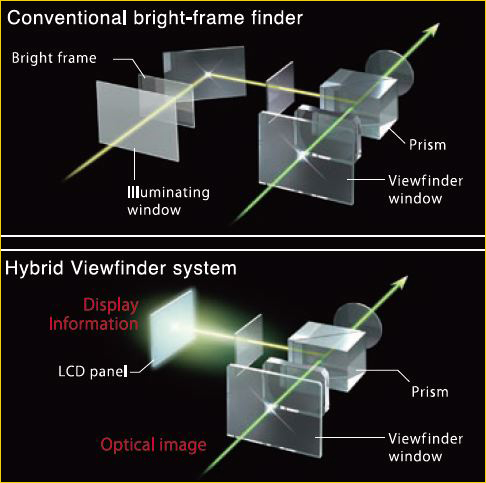
But there’s more. The optical viewfinder has about 90% coverage and frame lines that move for automatic parallax correction. With 50% magnification this allows a bit more to be visible in the frame than the camera will record, which is what viewfinder camera users are used to.
With the flick of a front lever though,you can switch to an electronic viewfinder with 100% coverage. Both optical and electronic viewfinders provide a full range of indicators, including all exposure info, distance scale, DOF scale, histogram, electronic level and exposure compensation info. These can all be selectively enabled or disabled. I like having full info on the EVF and minimal info on the optical screen, and fortunately both can be set independently.
Note that while the OVF has parallax correction, as with all such viewing systems it becomes inaccurate at close distances. Best bet is to flip the lever and switch to the EVF with 100% coverage when doing close-ups.
The electronic viewfinder has 1440 dots color resolution. It seems to be a bit dimmer than that on the Panasonic GH2, my gold standard on EVFs to date, but resolution seems similar. There is an eye detect mode as well, so the EVF turns on and the LCD turns off when the camera is brought to ones eye.
Of course there is a 2.8″ rear LCD with 460K dots of color info. This places it mid-pack in terms of resolution, but it’s more than adequate for what most people will use it for, which is image review and settings. The LCD is not articulated, which would have been icing on the cake.
OVF Power Save Mode
I was quite surprised the first evening that I started working with the X100 using the optical viewfinder. I lifted the camera to my eye and it was almost completely dark. It wasn’t until I touched the shutter release button that it brightened up.That’s weird!
With the camera turned off I looked through the viewfinder and it looked clear and normal. But with the camera on it went dark. Touch the shutter release and it brightens.What’s that about?This is in the optical viewfinder mode, not EVF mode.
The answer is that I had OVF Power Save turned ON. This means that instead of the OVF’s superimposed liquid crystal layer being energized all the time, it only is live when the shutter release is being pressed. When the camera is off, it is bypassed, and the VF is very dim.
By leaving the optional setting OFF, you are powering the display all the time, which may be more convenient, but at the expense of battery life.
Because of this otherwise pretty useful technology the OVF simply isn’t as bright in low light as the OVF on an M Leica, for example. That’s one of the trade-offs, and certainly because of the option of an EVF through the same viewing port, not that big an inconvenience.
Incidentally, in playing with this mode I discovered a bug in the firmware (at least on my camera). When shooting with OVF Power Save OFF, the rectangle for the histogram is shown but not the histogram itself. When ON the histogram shows normally.
On The Street. San Miguel de Allende. March, 2010
Fujifilm X100 @ ISO 200
Panoramic Mode & Video
Like many other recent cameras the X100 has an automatic panoramic mode. Just sweep the camera left to right, or any other direction for that matter, and it will automatically stitch together a 120 or 180 degree JPG pano. Not bad, as far as it goes, but I see more stitching artifacts than I do from some other cameras, notably Sony, who seem to have this technology down pat.
The X100 can shoot video, but I didn’t spend much time testing it. I was at first excited by the fact that it can shoot at 24FPS, and combined with 1280X720 HD mode and its largish sensor with fast lens should produce decent results. But it fails to please, partially because there is no built-in IS, which means that unless tripod mounted results are shaky, and consequently many users will likely be disappointed.
Compared To?
I wrote earlier that “the X100 is a camera with no precedents“. Well, that’s a bit of hyperbole. Everything builds upon what’s come before, and that certainly is the case with the X100.
The X100 has a large sensor, and is a pocket sized (large pocket) fixed lens camera with a built-in viewfinder. Three other cameras come to mind, none exactly the same as the Fuji:
The Sigma DP1, and its newer variations, at some $500 was the first of its ilk. The sensor is a bit smaller than APS-C, the camera uses a Foveon sensor and therefore doesn’t have the resolution that most people want (no debates please), and it doesn’t have a built-in optical viewfinder. Finally, the lens is a slow f/4, which helps with the camera’s small size, but again doesn’t quite fit with the brief of several alternative offerings.
The Leica X1 at about $2,000, does have a full APS-C sensor and has an f/2.8 lens. There is no optical viewfinder though. The price is quite high for a pocket camera, but then it does have a Leica badge on it after all. (By the way – don’t think that the Fuji’s model number is a coincidence. The X100 is a shot aimed across Leica’s bow).
Finally, there’s the inimitable Leica M9 at some $7,000. Add the 35mm f/2 Summicron lens at about $3,000 and we’re talking 10 Large! The M9 does of course have an excellent full frame sensor, a unique optical viewfinder, and the benefit of interchangeable lenses. Image quality is quite superb, and even the size isn’t that much larger than the X100.
And that’s about it for competitors. If you check the boxes that say fast lens, optical viewfinder, and relative affordability (removing the M9 from the competition) the X100 pretty much stands alone.
Who is it For?
Which brings us to the next question. Who is the X100 for?
Fuji’s marketing folks must have a very clear idea of their intended customer base, because to my eye the X100 is a rifle shot rather than a shotgun blast. Its my sense that Fuji’s archetypical customer for the X100 is someone who has experience with cameras from the days of film. They appreciate top build quality, manual aperture and shutter controls, and especially a viewing and composing system (AKA the viewfinder) that makes getting the shot both efficient and enjoyable.
I’ll be blunt. I hate cameras that don’t have eye level viewfinders. Shooting with the camera held away from me, as if holding a baby with a smelly diaper, is just not my idea of a good time. Stability suffers as compared to having ones elbows tucked in, and even the best LCD screens suffer under direct light, with glare and reflections, and the intimacy of having the intended image filling ones field of view is completely lacking.
The innovative optical / electronic viewfinder of the X100 is more than just eye candy. It will satisfy the experienced Leica M series user by offering a real-time optical view of the intended composition, but at the flip of a switch all of the advantages of an EVF are available.
The price is appropriate for its intended customer, as is the build and material quality. Magnesium top and bottom plates, rigid alloy body, impeccable finish, a large and excellent sensor, a first rate lens, and enough technology to make the price seem appropriate. If anything, it seems like a bargain when compared to the Leica X1. Even the build quality seems a notch above that of the X1, though not of the M9.
A fixed lens camera is a mixed blessing. Fortunately Fuji chose the most appropriate focal length, at 35mm equivalent. This is many documentary photographers favourite focal length. It is wide enough to place the observer into the scene, yet not so wide as to introduce perspective distortion. There is a discipline to shooting with just a single focal length that is quite refreshing, and that many experienced photographers will appreciate. Others? – likely not so much.
If you need something longer or wider than 35mm equivalent, then the X100 isn’t the camera for you. According to Fuji’s technical data, the lens and sensor were designed to work together optimally in terms of their use of microlenses. Also, though a zoom would have been nice, it would not have worked effectively with the optical viewfinder, and a compromise would have been necessary in terms of both maximum aperture, size and weight. Engineering is always a matter of trade-offs, and for my tastes the X100 hits the intended nail squarely on the head.
The Bottom Line
In reviewing what I’ve written above, you’ll have noted that I am overtly critical of some aspects of the X100’s user interface. Indeed it is because the camera is otherwise so good, and the image quality so exceptional, that its UI flaws are all the more glaring.
But – let me be clear about this. My UI complaints are based on a personal bias in favour of cameras having smooth and seamless control interfaces. I hate anything that gets in the way of my being able to change a camera’s settings quickly and transparently when the situations demands. If I’m using a technical or view camera I have endless patience for slow setting controls. But not on a camera designed for street or documentary style shooting. Even one extra button press, or needing to scroll down a menu to find a needed setting can cause the shot to be lost, and that’s unacceptable. I suppose that it’s my background as a photojournalist that brings out this frustration.
For a photographer with a different working style, my complaints may not be as relevant as for someone with a way of working that is similar to mine. If you’re in that group, then ignore my complaints and be assured that the Fujifilm X100 is a joy to shoot with, and is capable of producing exceptional image quality under a wide variety of conditions.
The issue is relevant though because the X100 is clearly designed specifically as a camera for documentary style street shooting. For it to do anything to impede the photographer (as it does) because of some poor user interface choices, is all the more disappointing.
The good news though is that if Fuji’s engineers would simply spend a few days on some basic firmware engineering the camera would be rendered immeasurably more pleasant and efficient to use. No hardware changes are needed. Here is what I would ask for if I was the Finepix Product Manager…
-
make menu items sticky, or create aMy Menustyle system for rapid access to common items
- makeCustom Settingsinclude all important camera functions, not just JPG settings
- make the RAW button programmable as a second selectable User Function button
- putAuto ISOon the ISO setting menu rather than as a separate item buried within the menu system
Otherwise it’s hard not to be excited about the X100. For serious photographers who value high image quality in combination with eye-level non-reflex viewing, this is a camera to cherish. The excellent build quality also helps to justify the relatively high price of the X100. I doubt that anyone with the wherewithal to purchase this camera and the interest in what it has to offer, will ever regret its purchase.
In summary – this is a terrific, even a landmark camera, likely to be an instant classic. In my opinion it is kept from being truly exceptional by some easily fixed user interface issues. Hopefully a firmware update, which could correct all of them, is not too far off.
Oh yes. Notwithstanding my complaints, I’m buying one. It’s that good.
April, 2011
Also Read My X-100 Follow-Up Report
You May Also Enjoy...
Pentax K7 Hands On
Pentax has become theRodney Dangerfieldof the camera industry. It just doesn't get the respect that it wants, and often deserves. Nikon and Canon are the
Rebel XTi EOS 400D
On August 24, 2006 Canon announced a new DSLR, theRebel XTi, (EOS 400Din some markets), along with two new lenses; a50mm f/1.2Lprime and a70-200mm f/4L





