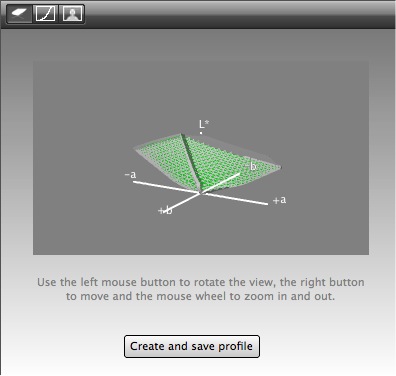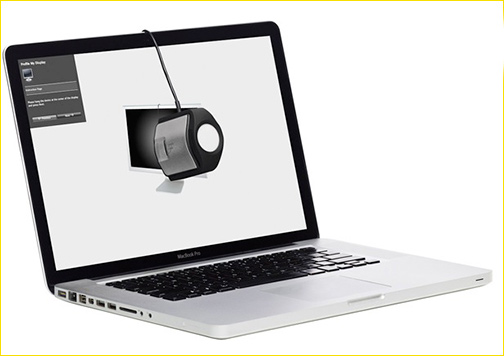
Figure 1
There’s a new pro-grade screen calibration kid on the block, and his name isi1Display Pro. What’s that you say –You already own either a colorimeter or a spectrophotometer? Maybe so, but possibly it’s also time for an upgrade. Also, could be that if you are a Mac user and have just upgraded to Lion (OS 10.7) , you are going tohave toupgrade.
Thei1Display Prois both a new hardware device and also comes bundled with new profiling and calibration software. It is a more sophisticated piece of hardware than the previousi1 Displayand i1Display 2puck-shaped colorimeters from Gretag Macbeth and X-Rite. Thei1Profilersoftware that comes with it is also new. The i1 Display Prowithi1Profilersells for about $250at B&H.
Sidebar: X-Rite has some of the most confusing naming conventions of any company. I know that it can make figuring out what a product is and what it does difficult. A visit to their web sitewill help clarify things (but only a bit).
A Mac Digression
This is a good time to mention the Mac / Lion issue. If you have any previous device that usesi1Matchsoftware (including the expensivei1Prospectro) you will find that it doesn’t work under Lion. OS X Lion no longer includes “Rosetta” technology that emulates the PowerPC processor of pre-Intel Macs. Rather than re-writei1March, X-Riterequires that users upgrade to their new software,i1Profiler.
Because this is an expensive upgrade, what I have decided to do is leave one of my older Macs (a 27″ iMac) running Snow Leopard, and thus able to still run legacy software that requires Rosetta. This includesi1Match,and means that I can continue to use myi1Prospectrophotometer for print profiling. This iMac also serves as a print server in my studio, and since I also have some legacy scanners and other devices attached, this is a worthwhile solution.
I used to use thei1Prospectro for projector profiling when I traveled, and when teaching, but since (as we’ll see in a minute) the newi1Display Prois capable of projector profiling (and is much smaller and lighter for travel than the whole i1Pro spectro kit), this is a far better solution – at least for me.
You can read more about X-Rite’s Mac Lion upgrade programhere.
UPDATE: We have just learned that there will be a FREE update for all i1Display 2 and i1Display LT owners in September.
The Hardware

Figure 2
The new colorimeter is very light-weight with an elegant simplicity to it. The black plastic U-shaped part contains a diffusion filter which is used when ambient light is measured. It rotates up to 180 degrees for this purpose. It also can be rotated about 90 degrees so that it becomes a stand for the device when profiling a projector. There is also a quarter/20 tripod thread on the unit’s base so that it can be mounted on a tripod head for this purpose.
There is a permanently attached USB cable which has a sliding counterweight attached. This allows the device to be hung over the edge of a monitor without slipping downward. There is an LED which flashes when the device is plugged in and operational.
It is worth commenting that this is the first device from X-Rite that is specifically designed for use with contemporary LCD and LED monitors. CRTs are gone from the scene. If you are still using a CRT, even a top model like aSony Artisan, and if you’ve been using it for more than about three years, its salad days are now behind it, and you should be considering a new high-end monitor such as one of theNECorEizomodels designed specifically for imaging pros.
Thei1 Display Pro has the ability to measure the ambient light and adjust the calibration appropriately. This can be worthwhile. The device can also be left plugged in so that it continuously adjust your monitor depending on changing light conditions. But, this is more than likely going to degrade performance. For critical work you’ll likely want to set your working environment optimally, though I can see this being useful for when one is working with a laptop in changing environments.
There is a “Flare” measurement capability, which I haven’t seen elsewhere before. You hold the device about 12 inches from the screen so that it can measure not just the light being transmitted by the screen, but also any light that is being reflected by the screen. I presume that there is then some attempt to compensate for this, though I did no rigorous testing of this feature.
100 Degrees in the Shade. Clearview, Ontario. July, 2011
Fuji X100 @ ISO 200
Sidebar: If you have ai1Proor other spectrophotometer you may ask yourself – why bother getting ani1Display Procolorimeter? A spectrophotometer is a more sophisticated instrument, is it not? Well, yes and no.
In speaking to some experts in the field what I have discovered is that a spectro is not as sensitive at lower luminance levels as is a colorimeter. This means less accurate profiling of quarter tones and image shadow areas on-screen. So, for those that have a monitor with decent dark tone performance, a colorimeter like thei1Display Promakes a lot of sense, even if you already own ani1Prodevice.
X-Rite claims that thei1Display Prois 5X faster than their previous model. I can believe it. A basic screen profile takes just a couple of minutes. They also claim that the unit incorporates a new optical design that ensures greater accuracy and repeatability.
If your monitor incorporate ADC (Automatic Display Control) then the i1Display Promay be able to set all of the displays hardware settings automatically (luminance, contrast and colour temperature).
One final point on the hardware side – the i1Display Prois both small and light, which if you’re the type of person that gives presentations using other people’s screens and projectors, will allow you to profile these quickly without hassle.
The Software
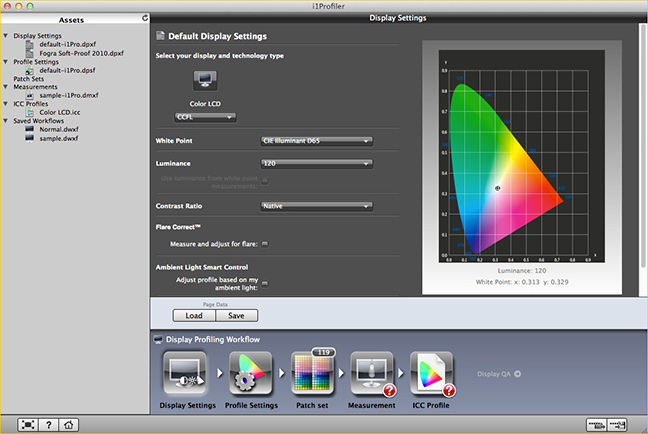
Figure 3
The second part of the package is thei1Profilersoftware. The version that is provided with thei1Display Pro is able to profile displays and projectors. It can be further enabled to profile printers using ani1Prospectro, but this entails purchasing an expanded license.
There are two modes when display profiling, Basic and Advanced. Basic is a quick and efficient plug-and-play mode, that will do an adequate job, but I am presuming that the user of this device will be interested in a higher level of functionality and will therefore use Advanced mode.
X-Rite has an8 minute Flash videoavailable which describes how to use Advanced mode, so it would be redundant for me to go into too much detail here. But, as you see in the screen grab above (Fig. 3) there is a strip along the bottom of the screen that directs you through the steps necessary to profile your display.
You are able to set specifics about your monitor, desired profile settings, and how many patches you want to measure; 119, 220, or 478. The only downside of using the largest patch set is that it takes longer to profile, which stills runs under 10 minutes, so isn’t that onerous. It should, in theory at least, produce a more accurate and smoother profile.
There are a host of specialized targets available, including patches from the automatically installed Pantone spot colours. You can adjust brightness and contrast manually, or, as previously mentioned, if your display offers ADC these can be set optimally, automatically.
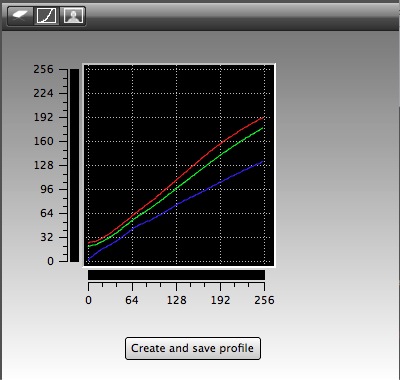 |
|
|
Figure 4 |
Figure 5 |
Once the profiling run is completed (2 – 8 minutes, depending on the patch size) you can save the profile with a name of your choice. The profile is then automatically installed in the appropriate System directory. If you have dual monitors they can be profiled separately with separate profiles (of course). There are a couple of report charts and graphs available, as seen in Fig 4 and 5 above.
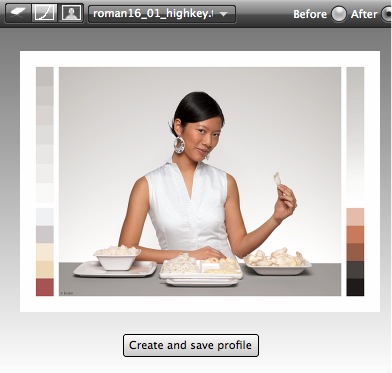
Figure 6
There are also a number of built-in images of different types that you can display at this point with aBeforeandAftertoggle which shows the image with and without the new profile just made.
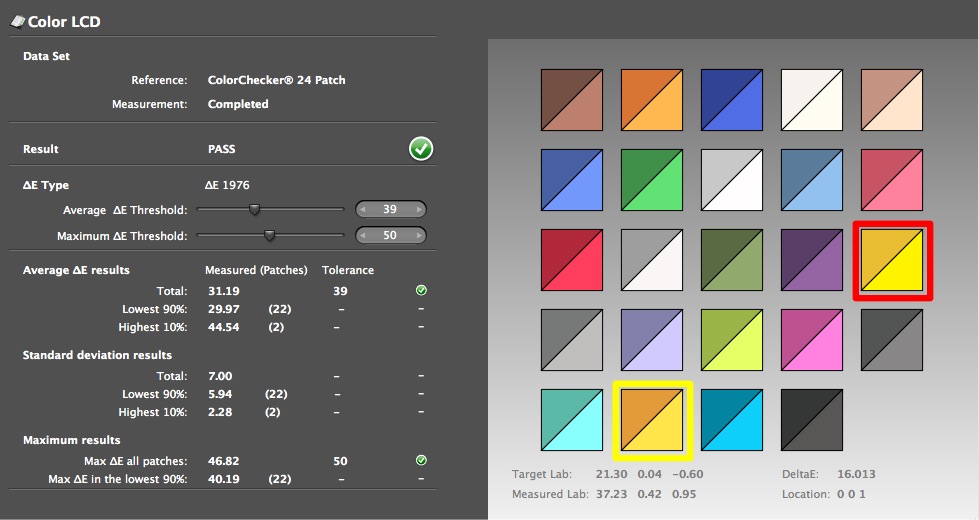
Figure 7
For diehard colour geeks (as opposed to just photographers and graphics professionals looking for a properly calibrated and profiled monitor), there is a reporting module available, as seen in Fig. 7 above. A number of on-screen reference charts are available for measurement.
Use With Other Software
One of the most frequently asked questions on Forums about the new i1Display Pro is – can it be used with other software. There has not been much clarity on this until mi-August, just prior to the first publication of this report, when the following information was received fromThe BabelColor Company.
My advise therefore is that if you prefer to use other third-party monitor profiling software with thei1Display Pro, check with that company first for their current status before purchasing.
From: The BabelColor Company
This model replaces the i1 Display2. As with the i1 Display2, there are three Categories of the i1 Display Pro available:
Category (a)- The instruments sold by X-Rite under the X-Rite name (also called the retail version). In the past, for the older i1 display2, the SDK could be used for instruments in this category; this is NOT possible with the SDK of the i1 Display Pro.
Category (b)- The instruments sold by a third party (called Original Equipment Manufacturer, or OEM). The SDK could, and can still be used for instruments in this category. However, in the past, such instruments had the same communication interface specifications as the X-Rite retail model; this is not the case anymore.
Category (c)- The instruments sold by an OEM, which have communication interface specifications DIFFERENT from the Category (b) model. The SDK cannot be used to communicate with those instruments.
For example, the i1 Display2 bundled with many NEC monitors, also called the MDSVSENSOR2, is a Category (b) model while the i1 Display2 bundled with some HP DreamColor monitors is a Category (c) model (HP DreamColor Advanced Profiling Solution, KZ300AA).
(Please note that while the NEC MDSVSENSOR2 has the same communication interface as the standard i1 Display2, it has a different set of sensor filters which is better adapted to the wide gamut primaries of the NEC monitors it is offered with.)
With the older i1 Display2, the X-Rite SDK could be used with the Category (a) and (b) instruments; this explains, for instance, why PatchTool can be used with the X-Rite i1 Display2 and the NEC i1 MDSVSENSOR2, but not with the HP DreamColor i1 Display2.
With the new X-Rite policies, the i1 Display Pro sold by X-Rite can ONLY be used with i1 Profiler; it CANNOT be used with the i1 Display Pro SDK. This means that BabelColor, and other third party developers, cannot support this instrument. Third party developers can only support the Category (b) and (c) instruments (Category (c) instruments will also require a separate agreement between the third-party developer and the licensed OEM). In addition, Category (b) and (c) instruments CANNOT be used with the i1 Profiler software (or other X-Rite software); if you want to use i1 Profiler, you need to buy a retail i1 Display Pro from X-Rite.
A Clarification from X-Rite
X-Rite Product Manager Steve Rankin posted the following on the ColorSync list Aug 19, 2011.
As the product manager for our Display Solutions at X-Rite, let me try to clarify a few things regarding OEM and 3rd party developer support for our new i1D3 based colorimeters. There seems to be lot’s of confusion here. First and foremost, X-Rite absolutely does allow OEMs and 3rd party developers access to our i1Display Pro retail instruments. Karl Koch already mentioned it here on the ColorSync List that BasICColor will support our retail product and I now have permission from Eizo to announce that a soon to be released version of ColorNavigator software will also support our retail i1Display Pro device. In addition, while I cannot mention their names, I can tell you that there are more OEMs & developers currently working on integrating our channel device into their software solutions. So, for any other OEMs or third party developers that wish to also support our retail i1Display Pro device, please contact devsupport@xrite.com and ask for our “i1Display Pro License Request Form”. Second, regarding support of OEM versions of i1D3, this is not an X-Rite issue at all. Any software developer who wishes to support an OEM version of the i1D3 device must contact and obtain this ability from that OEM. I hope this clarifies things for all.
The Farm Next Door. Clearview, Ontario. August, 2011
Sony HX9V @ ISO 160
In Summary
The new i1Display Profrom X-Rite meets the needs of photographers who use contemporary mid to high end monitors for demanding image processing and review. It can be run in an almost totally automated mode, and also set manually by those who know what they’re doing and need a particular precise setting.
To my eye the accuracy of the results are as good if not better than those from any previous display profiling device and software combo that I’ve used, including thei1Proandi1Match. The i1Profiler software appears a bit rough around the edges in terms of user interface, though it seems completely robust technically. V1.1.1 was reviewed.
If you’re looking to either upgrade your display profiler or even are buying a new one for the first time, or you are a Mac / Lion upgrader who has to now upgrade his profiling software, the X-Rite i1Display Proappears to be a solid device and decent value for the money.
August, 2011
You May Also Enjoy...
Contributions
A Call For Authors The Luminous Landscape is looking for authors of product reviews, tests and tutorials on all aspects of photography. If you are an experienced writer
Polar Bear On The Edge
Please use your browser's BACK button to return to the page that brought you here.