
LCD50 shown attached to a Pre-Production Panasonic GF2
(Playback monitoring only, not live HDMI)
I photographed with large format technical cameras for many years. I also taught view camera technique at the college level for a while, and was even product manager in Canada for Sinar view cameras for a few years. I love the large image that a view camera provides. It makes composition accurate, slows you down, and helps visualize the final image in the two dimensional plane.
No, it’s not suitable for everything. But for landscape, nature, products, architecture, fashion and many other photographic disciplines the large ground glass of a view camera has been the preferred tool by many pros and advanced amateurs.
With the advent of digital a decade ago the highest possible quality photography moved to either medium format cameras and backs, or MF backs on technical cameras. In the studio, at least, this means tethered shooting, and large monitors are used extensively by pros for this style of photography.
But what about in the field? Location shooting shouldn’t be any different, be it architecture, fashion, nature or landscape. But most of the time we are limited to the small low resolution monitors built into backs and DSLRs. Live view on a rear LCD has been a real boon for many, but still not anything like looking at a 4X5″ ground glass.
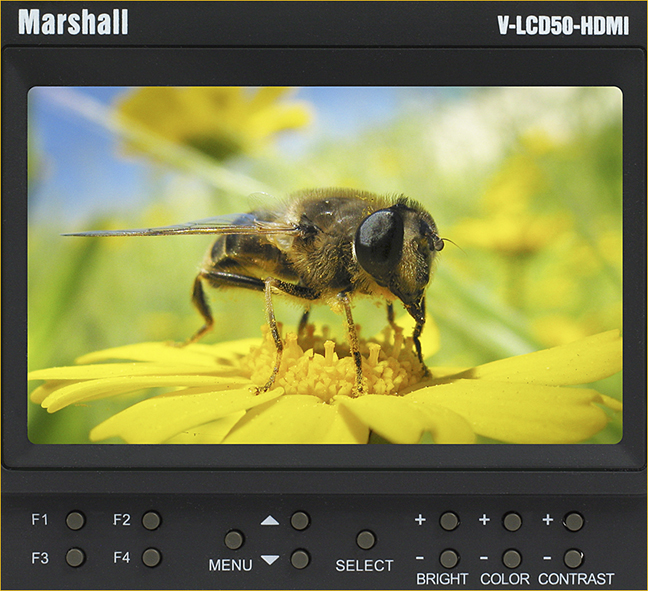
Videographers, and those shooting with video DSLRs have long enjoyed using portable monitors mounted on the camera or camera rig. But still photographers have been frustrated because tethering to a laptop via Firewire or USB was the only solution. This works, after a fashion, and I wrote about my experience working with a 7″ Netbookand my Phase One system in mid-2009. Frankly, it didn’t work that well in the long run.
When the iPad was introduced we all hoped that it would provide a convenient tethering solution. That has not been the case. So, what to do?
The HDMI Solution
If you have a still camera that has an HDMI connector you may have a solution available in the form of either live output monitoring, or at least post exposure review. Just about every new camera released over the past couple of years has an HDMI port intended to allow you to connect to a TV set and display your video or stills directly from the camera without going through a computer.
People shooting video with their DSLRs discovered several years ago that most of these cameras output live video through the HDMI port while shooting, and thus could monitor their shooting on a large screen. The video industry has long made small LCD monitors for location use for this purpose.
Not all cameras output live signals though the HDMI port. Some only do so during playback and review. You’ll need to test this yourself, or in the case of an anticipated camera purchase check with the manufacturer or your dealer to confirm whether any particular camera does so. Most still camera reviews do not mention this capability (yet). I intend on doing so from now on. The recently previewedPanasonic GH2does have live HDMI output, as does theSony NEX-5.
Now there’s a new model from Marshall Electronics, one of the leading companies in this field, and because of its small size, light weight and reasonable cost it’s ideal for still photographers as well as videographers.
TheMarshall V-LCD50-HDMI has a 5″ 800X480 LED diagonal screen, weighs 250g (about a half pound), and runs on 4 AA cells. It is small and light enough to mount on the flash shoe of a DSLR, yet large and bright enough to provide a very usable field viewing experience.
Impressions
While a monitor this small is likely to be viewed by the user at a direct angle, off axis viewing is quite good, and so an assistant or art director looking over ones shoulder will have a decent view as well. The LCD50 comes with a small ballhead with quarter/20 tripod thread. This allows the monitor to be mounted on a hot shoe directly on the camera, or on an articulated arm or bracket on a tripod at just about any convenient angle.
The LCD50 is capable of 300 candela output, and so is quite bright (thanks to using LEDs). I found that it was quite usable in anything except direct sunlight, and for that Marshall makes a folding sunshade.
Battery Life
Marshall claims about two hours on a set of four alkaline batteries. My experience is that it’s closer to 75 minutes. There is no information available on how the units responds to rechargable cells or Lithiums, though I expect that the latter will give longer life.
False Colour
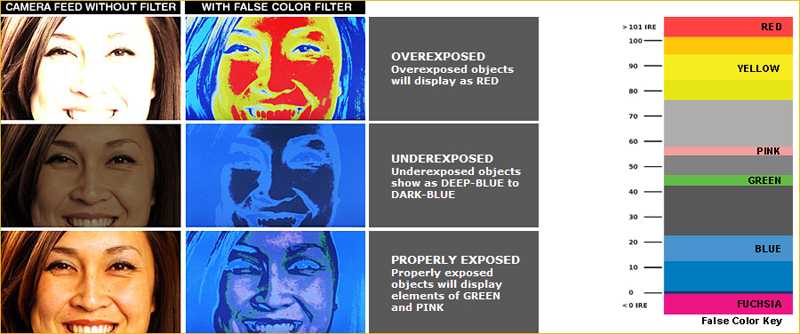
If you’ve ever used a pro-grade video camera you’ll likely be familiar with two tools –False ColorandPeaking. These are not well known by still photographers, but I expect that now that they are available on relatively inexpensive monitors like the LCD50, we’ll see them showing up more frequently.
When False Color is turned on (it can be assigned to a Custom Function button) the monitor assigns different colours to areas of different exposure in the image. This is similar to the highlight overexposure warning that most camera provide but much on steroids. Rather than just showing you what parts of the image are overexposed you are provided with a representation of the image where different colours are used to indicate different exposure values. Think of it as the Zone System in colour. The scale on the right of the illustration above shows the colours that are used on a scale of 0 (total black) to 100 (total overexposure).
Because shooting video is much like shooting JPG it is very important to get the exposure as close to perfect as possible. The leeway that shooting raw offers just isn’t there. Videographers therefore count of a false colour image to help them get critical (Caucasian) skin tones properly exposed, and the standard is therefore to display this exposure value as pink.
If you’re shooting raw you’ll find that you have at least a stop’s worth of headroom over what the monitor suggests, but still with a little practice you’ll quickly be able to visually calibrate the monitor against your particular camera.
Peaking
In this era of highly accurate multi-zone-movable-point autofocus systems a visual focusing aid seems somewhat redundant, but for the slow and careful worker on a tripod there is no substitute for visual confirmation.
A Peaking feature has long been used on video camera to confirm the area of sharpest focus, and the LCD50 provides this, and again it can be assigned to a Custom Function button.

When activated it presents a monochrome image, but with the areas of sharpest focus highlighted in red. I find this particularly useful because it shows everywhere in the image that is in focus, not just the point or points that your autofocus sensor or the center spot has focused on. Manually stop down the lens and you’ll also see how reducing the aperture expands depth of field, and what is included and what isn’t. Useful? I think so.
Custom Functions
There are four Custom Function buttons on the left front of the monitor’s panel. Each of these can be set to a a different menu setting, including focus-assist, false color filter, aspect ratio, screen markers, monochrome mode, and color temperature.
Other Features
The LCD50 can be set to a colour temperature of D55 (5500K), D65 (6500K), D93 (9300K) and also a user definable colour bias and gain, including linear.
The monitor automatically scales the incoming image to its native 800X480 resolution. But when set to Pix-to-Pixel mode it can display the incoming signal at its native resolution (100%).
For videographers there are aspect ratio markers available including safe area settings for 80% to 95%.
Again, of interest mostly to videographers, there is aFreeze Inputmode that creates a freeze frame from the input stream. This can also be assigned to a Custom Function button.
A Small Gottacha
I image that the vast majority of users of the LCD50 will be doing so in the field rather than the studio. For indoor use, why not just get something larger?
But for some reason Marshall used a completely inappropriate power switch on the LCD50 even though it is clearly designed for mobile use. As can be seen below, it is a nice simple easy to use switch, but when you place the monitor in a bag (which you inevitably will) it is guaranteed to turn the unit on accidentally and drain the batteries in short order.

There is a solution though. Plug the provided AC adaptor into the rear jack of the monitor when you store it, and this will prevent the unit from turning on and draining the batteries. A better solution though would be for Marshall to redesign the switch to something less easily toggled accidentally, but that will have to wait for the next iteration of the product.
The Bottom Line
If you’re a camcorder or DSLR user shooting video you likely already know of and understand the advantages of a small HDMI monitor. The LCD50 will be found attractive because of its small size and low weight, its modest price – just over $500 at B&H – and range of attractive features.
If you are a still photographer rather than a videographer the idea of using an external monitor will be somewhat strange. But if you are used to working with a technical camera or a view camera on a tripod you’ll instantly understand the advantages that something like the Marshall LCD50 can offer in terms of visualization and composition. When you add such useful capabilities as False Colour for exposure and Peaking for focus evaluation the appeal becomes even greater.
If you are photographic educator, working with students in the field, there are few finer tools than being able to show a small group the composition and technical setup you’re working with on a large screen. In the studio it’s possible to work tethered, but in the field this option isn’t available, and a live monitor is an ideal alternative, if not indeed preferable. The 5″ Marshall is large enough for several people to view simultaneously, and with peaking and false colour exposure and focusing issues can be easily examined and discussed.
The only problem will be – does your camera have an HDMI output, and if it does – is it live, or does it only work in review mode? And, as for medium format users who are the ones most likely to need an external monitor, no MF backs or camera that I know of currently has an HDMI port. (Update:The Pentax 645D does). This will likely arrive when the switch is made to CMOS sensors, which I estimate to still be a couple of years off.
December, 2010
You May Also Enjoy...
Tree On A Hill
Tree On The HillNikon D800e With 80-400mm lens Seeing it Is The First PartAfter working a good part of the day on Luminous-Landscape business, Michael Reichmann
Canon EOS-1V
Canon EOS-1V A Hands-On‚ First-Impression Review Canon EOS-1v In early April, 2000 the CanonEOS-1Vstarted to become available in Canada‚ right on schedule, and somewhat ahead
