Owners ofPalm Computerscan find a review of comparable programshere.
A PC in Your Pocket
I’ve been carrying a pocket-sized PC with me ever since they first came out;HP 95/100/200LX,Apple Newton(big pocket),Palm Pilot(s)and now thePocket PC. In addition to the usual tasks of providing date-book, contacts and reminders, as well as notes and other Type-A personality requirements, I’ve always used them for photography.
As a landscape photographer knowing the times of sunrise and sunset as well as moonrise and moonset are vital. While these are available in most metropolitan papers, I want to know them for where I’m going to be shooting, not just where I live. Sure, there are desktop PC programs that will do this, and online sites with the information, but nothing beats having the hard data with you in the field.
As aPalm Pilotuser for the past few years I came to reply on a number of programs for this application, as well as others that photographers need in the field. I’ve had a review of thePalm Pilot softwarethat I use online here for some time.
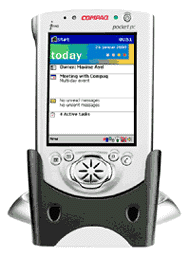
But, that was then and this is now. In the Spring of 2001 I upgraded to the latest and greatestPocket PC, theIpaq 3650fromCompaq.
There are models from a number of manufacturers (includingCasioandHP) that all run the sameMicrosoftsoftware (V3.0). What sets theIpaqapart and makes it the one best suited to use by photographers is its screen. It has a beautifully bright, back-lit colour LCD screen, but unlike the others, this screen can be read in bright sunlight — the brighter the better. All the other colour screens wash-out and become almost invisible outdoors. Since weworkoutdoors, this is the one to have.
The Moon in Your Pocket
OK. Enough about the platform, what about the software?
Jonathan Sachs, the author and publisher of the image processing softwarePicture Window 3.0is a master programmer. (He was the author ofLotus 1-2-3back in the ’80s.) He’s also an avid photographer. Put this combination together and you end up with threefreePocket PCprograms for photographers.
You’ll find them by going toDigital Light and Colorand selectingDownloadsand thenPocket PC Freewareon the third line of the page.
Ephemeris 1.0
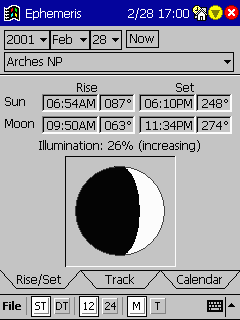
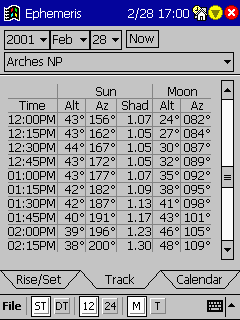
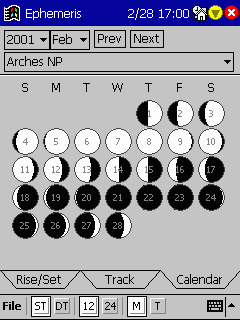
Enter the date and the location andEphemeriswill give you sunrise and sunset, moonrise and moonset times. The first screen also shows the phase of the moon, percentage illumination and whether its on the wax or the wane. The left-hand screen allows you to display the moon phases for an entire month, while the middle screen can help you pinpoint the position of the sun or moon anywhere in the sky at any time of day or night.
Locations provided include major cities around the world and the program provides the ability for you to enter your own planned locations, while including such important information as magnetic declination. Add a small pocket compass and you’ll never miss a moonrise again.
The only thing missing is aninclinationvariable that would allow you to account for the fact that a hill or tree line is obscuring the horizon.
 Atlantic Sunrise — Florida, April 2001
Atlantic Sunrise — Florida, April 2001
Photographed with a Canon D30 and 28~70mm f/2.8L lens at ISO 400
Just a few hours after writing this review I was on a plane heading to Florida for a weekend visit with my wife’s family. I started playing withEphemeristo see what it could tell me about the current moon situation. I was pleasantly surprised to note that a 4% waning crescent moon would be rising the next morning, just an hour before sunrise.
This is the one day a month when a crescent moon is low on the horizon, yet not washed-out by the rising sun. I figured that by 45 minutes before sunrise there’d be enough light in the sky to add some definition and colour to the clouds and that the moon would be far enough above the horizon (17 degrees, according toEphemeris) to have risen above the haze and murk of the lower atmosphere.
Since we would be staying at a hotel right on the beach, if clouds permitted I might be able to get a decent photograph.
The next morning my mental alarm clock went off at 6am and a peek out the window showed thatEphemerisand my deductions had been correct. The photograph above is the result, taken from the 5th floor balcony of my hotel room overlooking the Atlantic.
I was only planning on taking family snapshots that weekend so I didn’t have along a lens longer than 70mm, but the shot shows that this software, combined with a bit of experience and some cooperative weather, can lead to photographic opportunities that might otherwise be unrealized and therefore missed.
Photographed with a Canon D30 and 28~135mm f/3.5L IS lens at ISO 100
Just a month after the Florida photograph above was taken I was vacationing in Italy. Again, on the flight over a glance atEphemerisshowed that on the morning of the 20th a crescent moon would be rising about an hour before sunrise.
As it turned out, this was our first morning at a rental house in the hills of Tuscany. Since I wasn’t prepared for driving narrow and unfamiliar roads in the pre-dawn dark, when my mental alarm clock went off at 5am all I could do was glance out of a west-facing bedroom window to see what the dawn was like.
This was the view, with the lights of the medieval city of Lucca just visible in the valley below. At first the moon wasn’t apparent but then as the clouds moved it slowly appeared in lovely contrast to the first glow of dawn.
I set up theD30on a table-top tripod, balanced on a windowsill, and this was the most pleasant frame. Again, nothing spectacular, but a good rehearsal on usingEphemeristo anticipate photographic opportunities that include the moon.(Exposure: 3 seconds @ f/8 at 105mm).
These photographs are part of asmall seriestaken in May, 2001 in Florence, Rome and Tuscany.
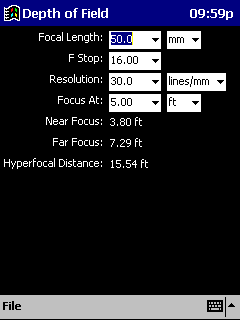
Knowing the depth-of-field for a given lens at a given focusing distance and aperture is a must for the serious landscape and nature photographer. It used to be that all lenses had DOF scales, but no longer. In fact most 35mm autofocus SLR lenses have eschewed them completely. Medium format lenses still have them, but often (such as with theMamiya 7) thecircle of confusionused is inappropriate.
DOFis simple little program that allows you to enter the known variables and instantly determine where to focus your camera, what the near and far focus points are, and thehyperfocal distance(the point at which infinity will be in focus).
Most importantly DOF allowsyouto select the "resolution" or "circle-of-confusion" that’s most appropriate for the criticality of your own needs.
![]() For more onUnderstand Depth of Fieldyou should read this new tutorial.
For more onUnderstand Depth of Fieldyou should read this new tutorial.
Expose 1.0
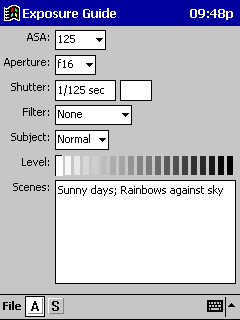
This is possibly the neatest of the three programs. In essence it’s an exposure calculator, not unlike those that existed in circular slide-rule form back in the ’50s and ’60s. Enter the film speed being used and either the aperture or shutter speed. When you select the current lighting conditions the calculator will display the missing variable.
"Thanks, but I’ll stick to my exposure meter", you might say. Wrong. Not when you’ve seen the low light level settings that are included, including cityscapes at night, moonlight scenes and more.
Jonathan and I were shooting together one evening in April, 2001 and setting up for a photograph of desert cliffs illuminated by a full moon. What’s the exposure? A few seconds withExpose 1.0and we had our answer. The resulting shot’s exposure was dead-on.
My only request is for a built-in table of reciprocity factors for various popular films.
Thank you Jonathan for three great programs!
Owners ofPalm Computerscan find a review of comparable programshere.
You May Also Enjoy...
Rokinon / Samyang 12mm f/2.8 Fisheye Defished
When is a Fisheye Not a Fisheye? Do you hate the fisheye look, or maybe just moderately dislike it? I do... and the more exaggerated the


